Click here and press the right key for the next slide.
(This may not work on mobile or ipad. You can try using chrome or firefox, but even that may fail. Sorry.)
also ...
Press the left key to go backwards (or swipe right)
Press n to toggle whether notes are shown (or add '?notes' to the url before the #)
Press m or double tap to slide thumbnails (menu)
Press ? at any time to show the keyboard shortcuts

Assessment and Other Components of This Course
Assessed Work
three in term-assignments
long essay
Formative Work
weekly seminar tasks on yyrama
feedback
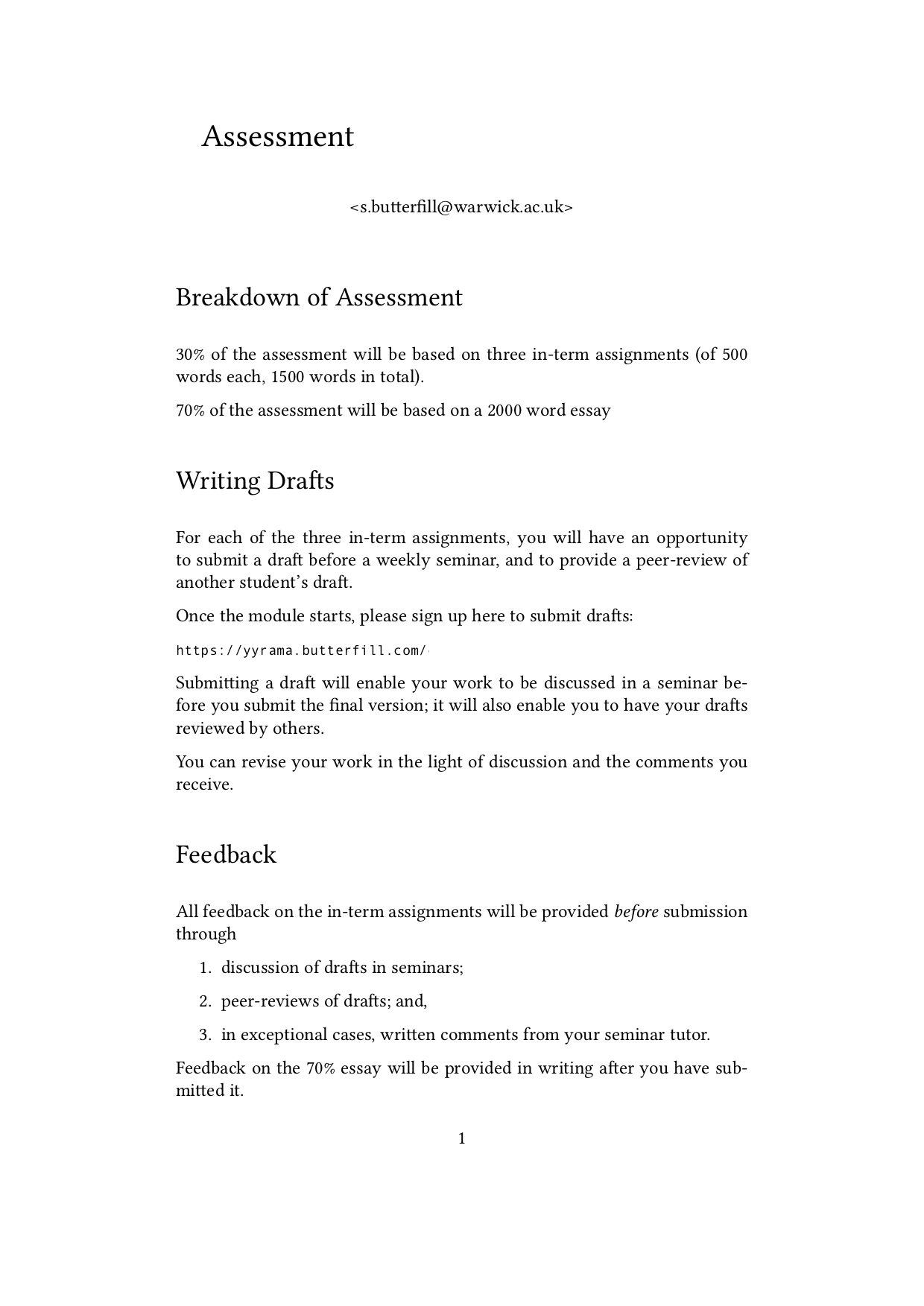
events
seminar (to discuss what you wrote about)
live whole-class lecture (ask questions in at least the day before using the ‘Ask a Question’ sections on the lecture notes)